Within your photography workflow, there are times where doing prep work will help you save time on every photo session. Nearly everything we do is done for every single client, and in order to do it efficiently every time, there’s often work that can be done once that will save countless hours in the long run. Today I’m going to share one quick way I save time on every photo session by creating a folder to copy.
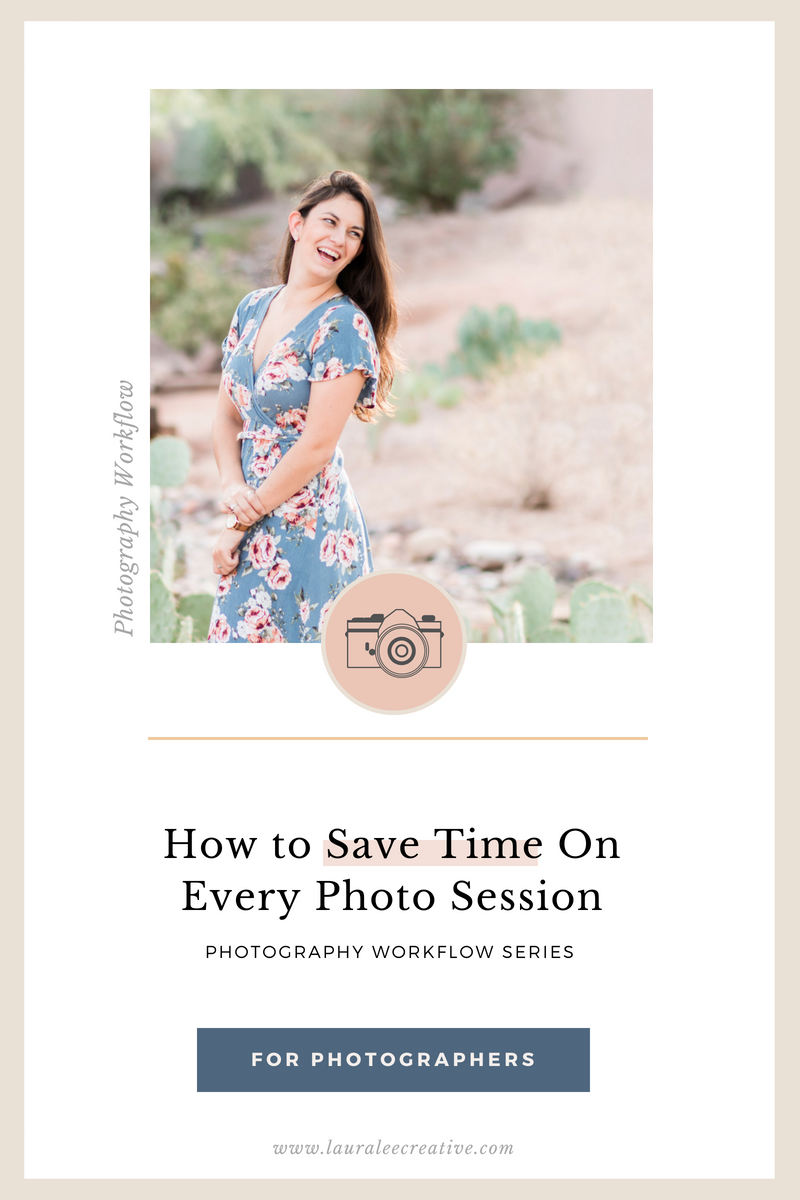
—-
So I want to tell you a little story about when me and my mom were helping my boyfriend, Scott, flip his house- and I’ll tell you exactly why this relates to your business too.
Scott bought his first house to flip in May 2016 and we were all so super eager to help him out with anything we could (especially demolition- who doesn’t want to slam a hammer through a wall?). Me and my mom got the job of taking all the nails out the ceiling. We were both on stepladders making our way towards the center of the room. She took one side, I took the other. The difference in our methods was that my mom took one extra step of prep to ensure she’d save time later. (I’ll get to that in a second!)
When I was done taking all the nails out on my side, I then had to go and clean up the floor and pick all the nails up. This resulted in not 1, not 2 but 7… SEVEN nails going through my shoe. Thank god for thick soles, am I right?
My mom on the other hand didn’t have to clean up at all. Why? Well- she was smart about the task at hand and tied a garbage bag to the handle of her step ladder so that as she pulled the nails out, they fell into the garbage bag and then she didn’t have to clean a single one up afterwards- she eliminated that step completely!!
So how does this relate to your business?
—–
Well- there’s a great analogy here!
Do smart prep work to either save you time or completely eliminate steps from your workflow.
I did this in my photo business by creating a “Folder to Copy”. This folder has all the subfolders I will ever need for a client’s wedding or portrait session rather than creating a new folder every time I have a session. I have one folder to copy for weddings, one for engagements, and one for brand sessions. I then go onto my harddrive when I’m ready to import a new session, Copy my “Folder to Copy” and rename it for the new client. Now, when I’m exporting things for the Main Gallery, or the Blog, I don’t need to create a subfolder for these items because they were already created! I did this prep work ONE TIME and now I save time on every photo session.
Here’s a screenshot of what that looks like:
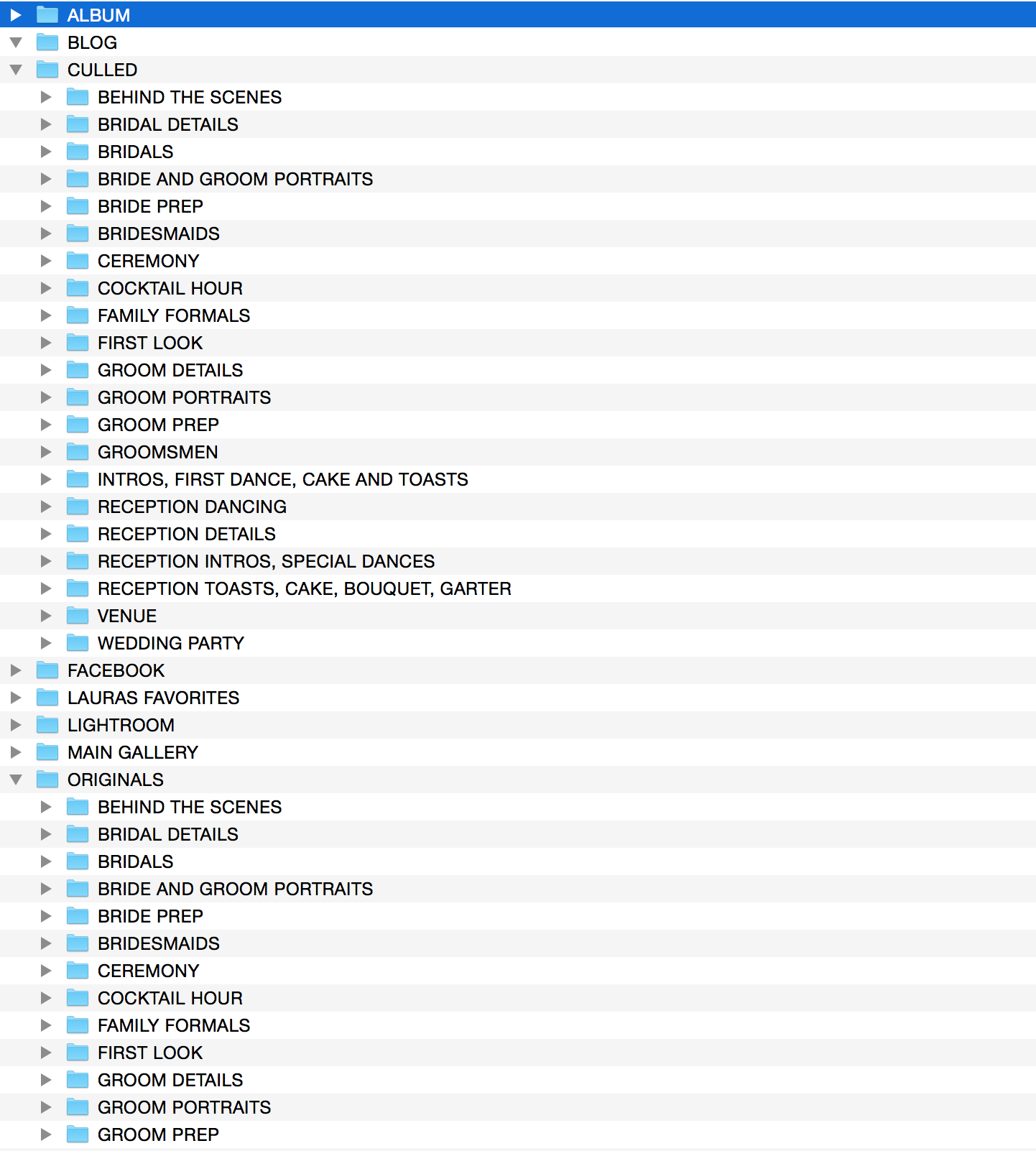
Brainstorm some ideas for your own business of where you can do prep work to save time indefinitely or in the long run.
Creating systems definitely takes time, and isn’t always as easy as taping a garbage bag to a step ladder but doing certain work ahead of time, and a lot of the time just doing it once, will save you hours upon hours down the road. Although it might be something that only saves you a few minutes per client workflow, imagine saving 10 minutes per client, and doing 60 client projects a year- that’s 600 minutes saved!! THAT’S 10 HOURS!! And that’s just from me creating a folder to copy ONCE! Doing this for all aspects of your workflow will be an absolute game changer. I have done this for every aspect of my workflow that I could think of to save countless hours in the long run.
And, if you’ve made it down here, THANK YOU! I have a free gift for you!
Click the image below to get my free workflow guide:
“10 Workflow Hacks for Photographers to Instantly Get Ahead of your To-Do List!”
If you’ve missed the previous post (5 REASONS YOU SHOULD BE OUTSOURCING | WEDDING PHOTOGRAPHY WORKFLOW SERIES #2), click here to catch up!
[…] post (HOW TO SAVE TIME ON EVERY PHOTO SESSION | WEDDING PHOTOGRAPHY WORKFLOW SERIES #3 ), click here to catch […]
[…] To see how I set up my hard drive folders, read this post: How to Save Time on Every Photo Session […]
[…] after I import the images. I created a folder on my harddrive (which I explain in this post here: How to Save Time on Every Photo Session) with all the subfolders pre-created. Then I copy that template folder and rename it for my clients […]