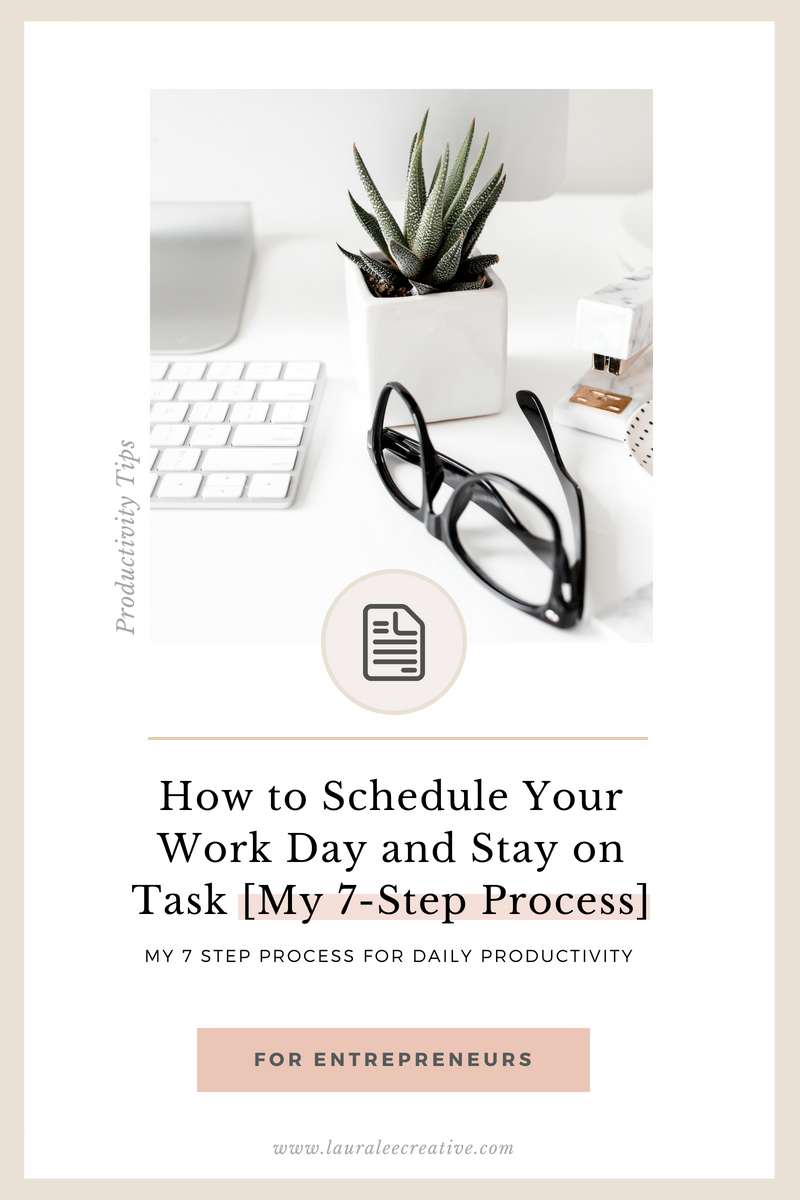
Recently, I’ve found myself getting pulled in a million different directions with my business. To ensure I am giving each of my clients the attention they deserve, as well as continuing to create valuable content for you (my readers!) I had to come up with a plan to schedule my days and my weeks for maximum productivity in each area of my business. Today, I want to share the seven-step process I use to schedule my work day and stay on task.
#1 – Braindump
At the beginning or end of your week (I prefer Sunday night), write down everything you need to do in the upcoming week. Refer to your calendar to see what appointments you have that week. Also, look back at your calendar from the week before to see if you have any projects that need to be worked on (like a wedding or photo session).
If you know you just shot two weddings and you need to cull the upcoming week, put that task on your list. If you have a doctor’s appointment, a haircut, and a kickboxing class you want to go to, write them down. For this task, you’re writing EVERYTHING down on one giant to-do list. I prefer to keep my lists in Asana, a free organization tool. This way, I can easily add tasks from my phone if something pops up or I forget something.
I wrote a blog post on “Getting Started with Asana” which you can read here!
I like to call this step my braindump. (I’ll be writing all about that whole process and why I think it’s amazing someday in the coming months!)
#2 – Sort your tasks into daily lists, prioritizing certain projects each day.
After you have this giant list from your brain dump, you’re going to sort all of the tasks into DAILY lists or assign due dates throughout the week for them. You’re going to have a list for every day of the week or tasks for every day of the week. Again, I do this in Asana, but you can find a task management software that works for you. (More on this when we get to tip #3!)
Pro Tip: I suggest prioritizing one important task each day of the week. Focus on that task first thing in the morning, before the day hits you with a thousand distractions!
#3 – Create a someday or “later” list and a major project list.
These are all the tasks you want to get done but don’t require urgency. Because despite what you may think, NOT everything needs to be done right now.
On my someday list, I have things like: write new welcome series for the newsletter, watch tutorial videos for coschedule etc.
On my major project list there are things like: update Bridal Guide, update Email templates, create brand photography pricing guide, etc. This list is always going to be there. Again, you can break these tasks into smaller chunks and put them on your daily lists. (Such as design 2 pages of your bridal guide)
Pro tip: I put these tasks on a different board on my Asana board so I’m not getting overwhelmed by every single thought in my head. However, it can then be easy to not even see these tasks or projects on a daily basis, making it easy to forget them. I try to put it on my calendar regular to tend to my major project list and pull one or two from the list every so often to work on for the week.
#4 – Schedule PERSONAL AND FUN THINGS to look forward to.
The most motivating thing I do for myself is schedule dinner dates with my boyfriend or the time to paddle board or hike with friends. If I know I need to be on the road by 4 pm on Wednesday, you better believe I’m hustling to get through my list by then.
#5 – Prioritize your tasks + Do Important Work First
I write my daily list in order of importance. First thing in the morning, I try to accomplish bigger, more creative tasks while my brain is still fresh. I schedule times for each of my tasks and set timers on my phone to get them done.
On days I’m following my own advice, I do my priority task before I even go into my email inbox. Because, once I’m there, it can be an endless cycle of back and forth and new to-dos.
#6 – Time Block the things you do on a weekly basis.
Recently, I created a weekly task template in Asana. I simply duplicate it each week and write the tasks for each “block” in the subtasks of the card. Or, I can refer to the “my tasks” section of Asana for time blocks like writing content. Or, I go to the tasks section in HoneyBook for time blocks like photography client work. Then, I assign actual times to each major task or project so I have a deadline to work towards.
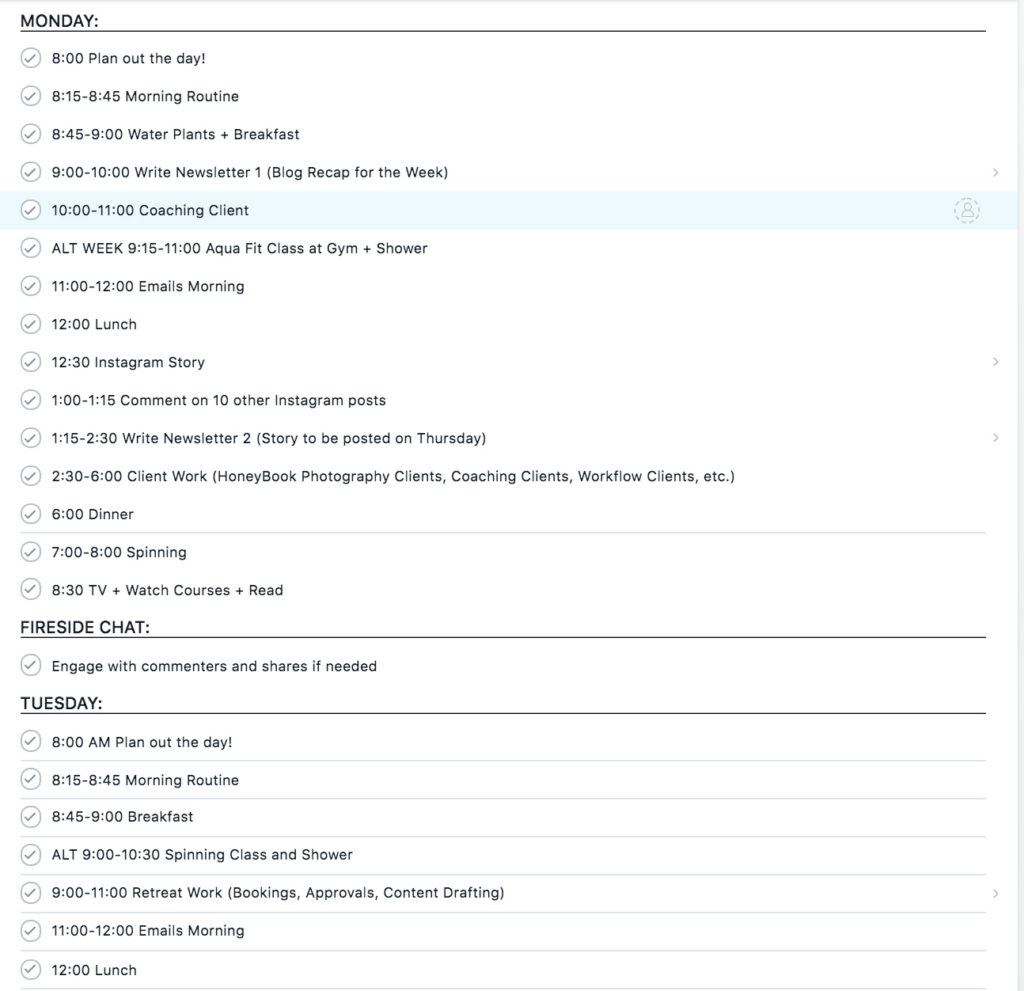
You’ll see here I have time blocks for all the major things going on in my business: photography, retreat work, coursework, coaching client work, writing content, and so on. I encourage you to figure out the different arms of your business and find time throughout the day to fit them into your schedule.
Pro Tip: They can be as simple as working on a major project or a project from the “someday” list. Or as detailed as “write wedding tips blog”
#7 – Transfer one task at a time to a paper list.
Now, this one won’t apply to everyone but if you can be scatterbrained and jump from task to task without fully completing any, listen up! I take the daily lists on my Asana board and write them down ONE AT A TIME on a paper to-do list that I got from Rifle Paper Co. This sits on my desk so I’m always staring at it and I’m only working on one “To-do” at a time. Once that item is complete, I cross it off, go to my Asana board to see what the next task is and write it down on my paper list.
I used to find myself STILL getting overwhelmed by my lists no matter how small the tasks. At the end of the day, I didn’t feel productive in the slightest. And worse, I had 8 tasks that were half done. Since implementing this, I’ve been getting through my whole list and have been so much more focused because I only see one task in front of me!
So this is my challenge to you, in summary:
- Write down your to-do list for the week.
- Sort it by day. If you are trying to do everything on your list in one day just put.the.pen.down.
- Create a someday list and a MAJOR project list.
- Schedule personal and fun things to do this week. AT LEAST ONE
- Prioritize your tasks and put them in order on your to-do list.
- Time Block the things you do on a weekly basis.
- Get a paper to-do list to put on your desk where you will write out the ONE TASK you should be working on at that time.
This is insanely helpful! Thank you!!
Hi Katy! Happy to hear it!
Best,
Laura