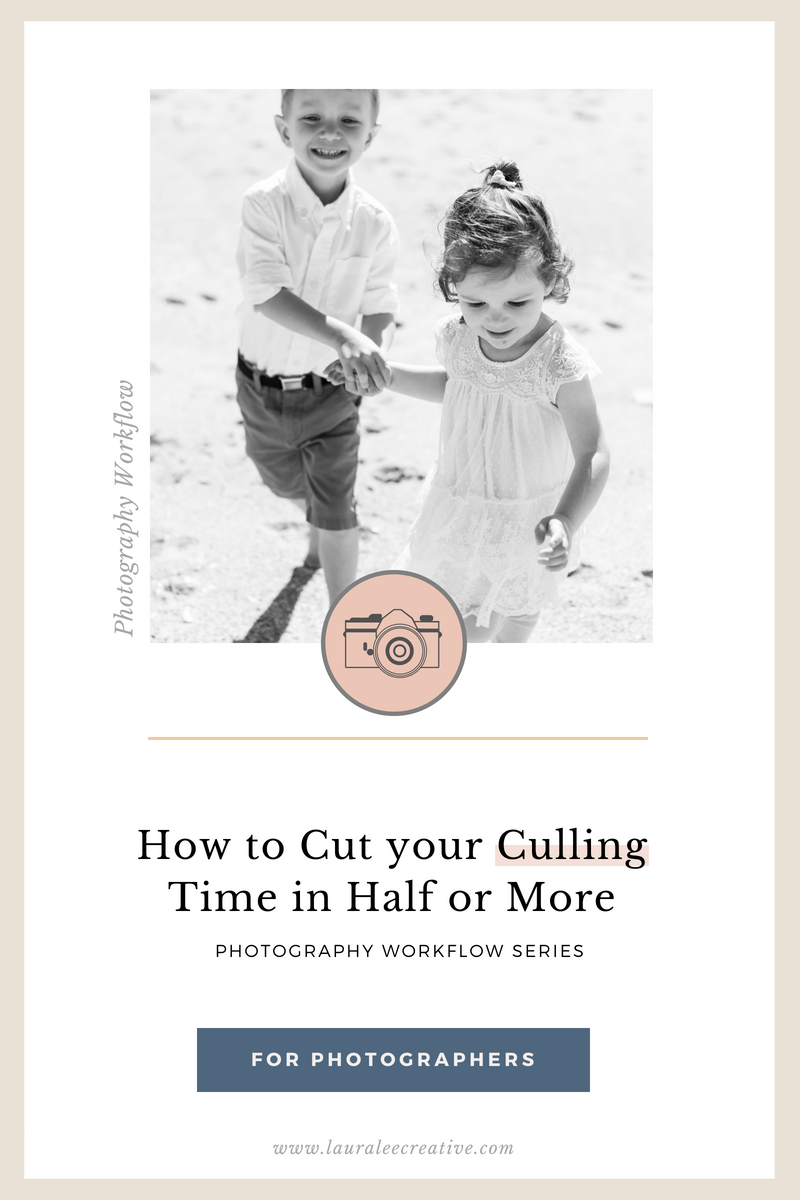
I remember when I first started out in my business, I literally had to block an entire DAY off to cull my weddings. It literally took me almost a full 8 hours to cull. I couldn’t focus. I was overwhelmed. I was slow. And I was using Lightroom to do it. JUST DON’T DO IT. I highly recommend using Photo Mechanic for your culling. I’ll write a whole post about it another day but I couldn’t leave ya without that bit of knowledge before moving on to today’s tip.
After I implemented this tip (and a few others that will make this email into a novel so I’ll save them for another day) I was am able to get my weddings culled in aboutttt 30 minutes. To be honest, I’m usually done culling before I even leave the wedding. So today, I’m going to share what I do to cut your culling time in half or more.

Drumroll: Culling backwards!
I learned this one when I was working at a commercial studio and all the photographers used to take dozens of test shots to test the lighting. When they went to give me the final shots to edit (I was a photo editor there) they would just pick the last photo in the bunch cause they knew that was the winning shot! *Face palm moment*
If you’re anything like me, you probably do the same whether it’s testing white balance, exposure, poses, detail shots etc. (It might not be 30 test shots but it may be 5 or so! Especially with invitation shots, I always take it crooked the first like 8 times ha! Is this just me?)
The last shot is always the best because after I nail it, I move onto the next! So culling backwards means you’re getting your best shot first and then can skip the rest of that same pose or detail layout.
This happens a lot especially with wedding party pictures! If I have the wedding party throw their hands up to celebrate, the first few shots someone is almost always blocking someone’s face. Once I fix the problem that’s when I nail the shot and that’s always the last in the set.
If I were to cull forwards, I’d probably “choose” the first image to go into the final gallery, then realize I had a better one 5 shots later and then have to click back 5 photos to unselect the first image I picked and then go forwards to get back to where I was! When you’re going through 4000 images even if that only happened 50 times that a LOT of back and forth culling that’s unnecessary.
So I don’t know what this step looks like for you but for me, this used to take almost a full day. Literally 28 days of my year (for 28 weddings) would have been spent culling if I didn’t systematize it. Now- if you multiplied the time I spent culling 28 weddings in a year it would only amount to a little less that 2 days of my life! So there alone I saved 26 days by systemizing this.
And I am not the only one! Two girls who learned my FULL culling system (this is just a small aprt of it) said this:
“After learning Laura’s culling system, I was able to cull my entire wedding in 30 minutes!! Seriously 30 minutes!!” – Marquette M.
And Sara O. said “In just the first go around of learning Laura’s system, I culled my entire wedding in 1/3 of the time it usually takes me and had the whole gallery delivered to my client in record time.”
Crazy right? There’s a lot more to my photography workflow system, but this is sure to save you a ton of time on your next wedding or session! Try this out and let me know how it goes!
And, if you’ve made it down here, THANK YOU! I have a free gift for you!
Click the image below to get my free workflow guide:
“10 Workflow Hacks for Photographers to Instantly Get Ahead of your To-Do List!”
If you’ve missed the previous post (HOW TO CREATE EXPORT PRESETS IN LIGHTROOM | PHOTOGRAPHY WORKFLOW SERIES #4), click here to catch up!
Genius! Wish I’d thought of this myself.
Thanks Marco!! It’s a good one for sure!
Thanks for the terrific post